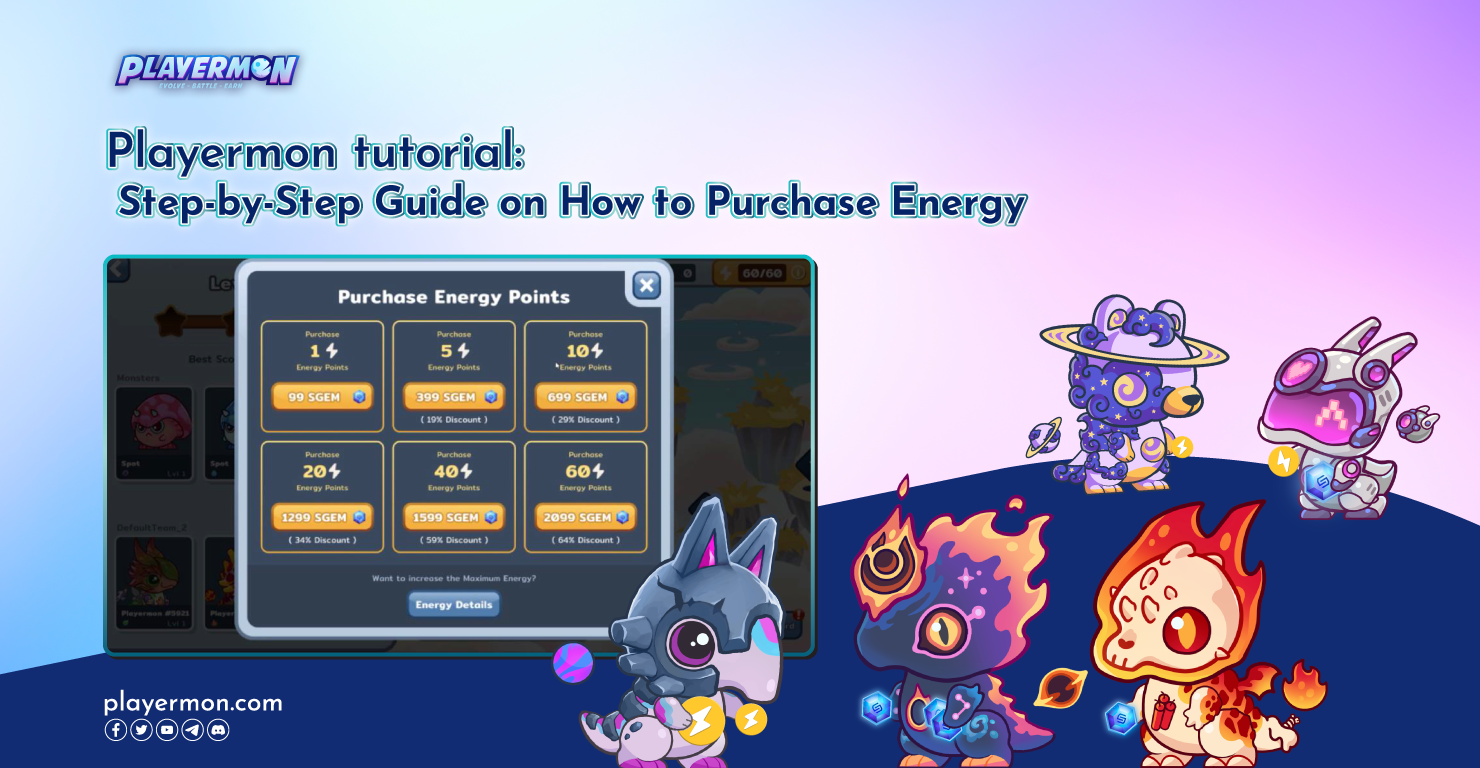Do you know that our Adventure Mode only requires one energy point to play each level? Don't worry, your energy points will recharge every day, so you can keep playing!
Still can’t get enough of Playermon battles, but my energy has run out. Worry no more! You can buy energy points anytime, so you don’t have to wait. Here’s how to do it.
Video Tutorial:
Step 1:
Log in to your Playermon account

Step 2:
Navigate to the Energy “i” Icon
Open the main menu of the game and locate the energy “i” icon at the top of the screen. It's located in the yellow energy section that helps you keep track of your energy points.

Step 3:
Tap the Energy “i” info button to access the Energy Menu

Step 4:
In the pop-up tab, click purchase energy.
Click on the "Visit" button and start exploring the Spaceden of each Playermon master, either through suggestions or the Spaceden Hall of Fame leaderboard.
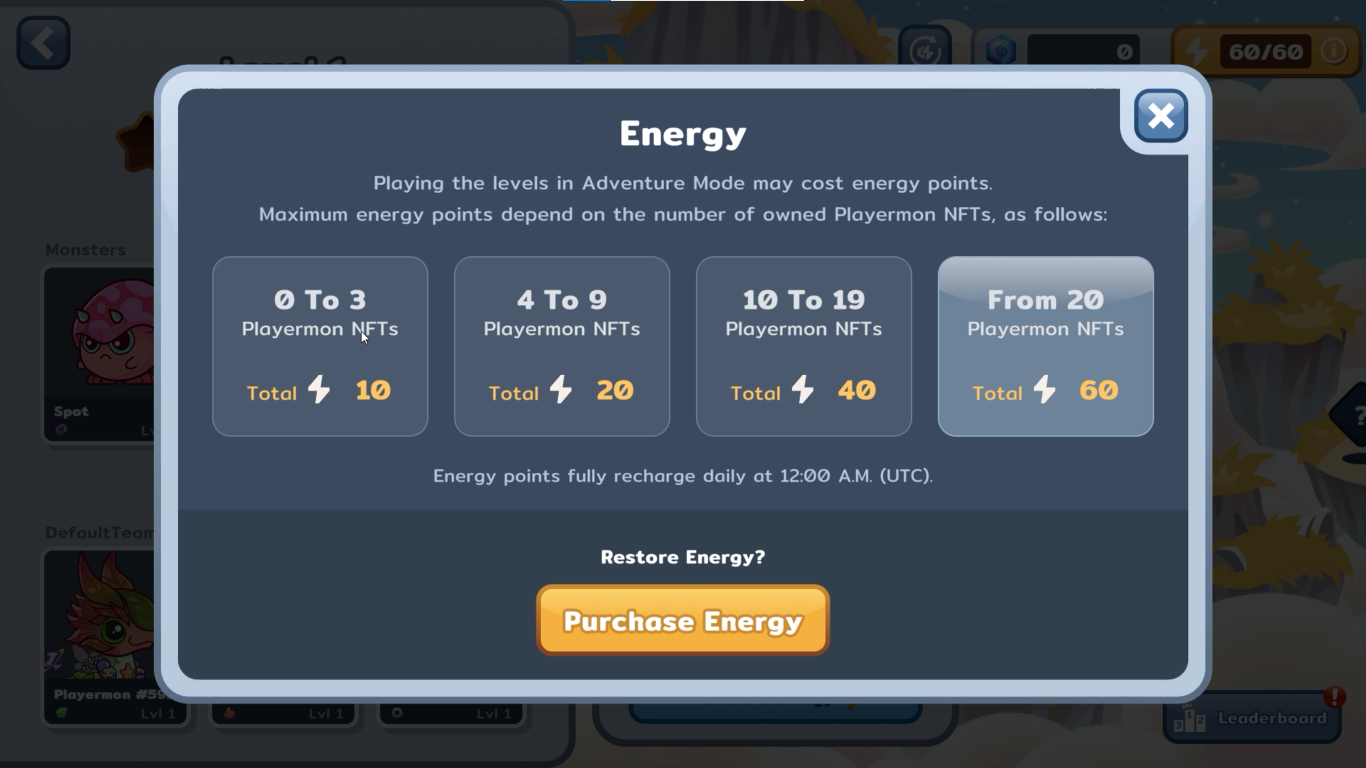
Step 5:
A pop-up window will appear, presenting you with different options for purchasing energy points. Remember, energy points can only be acquired using SGEM tokens. Choose the amount of energy points you wish to buy and click on it.
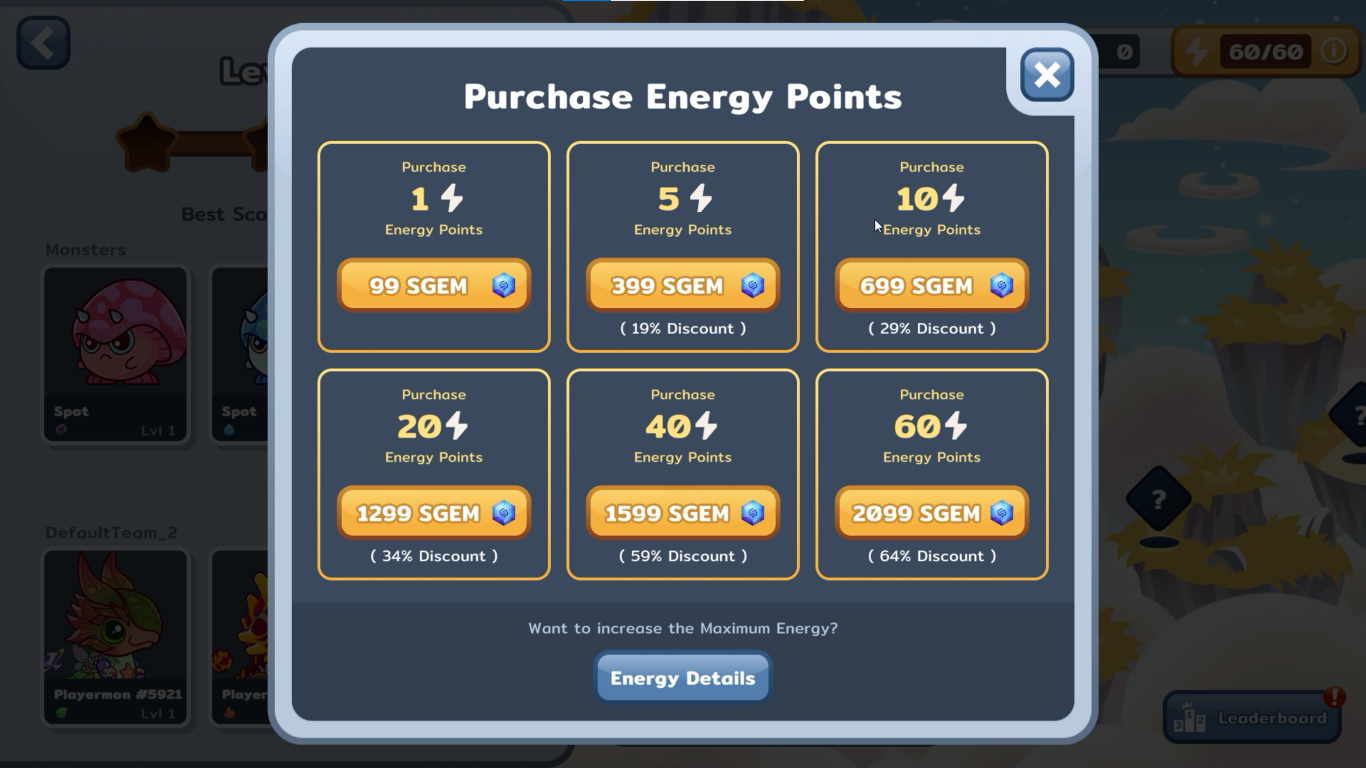
Step 6:
Once your transaction has been processed, a pop-up tab will appear indicating that the purchase was successful and how many energy points you now have!

Voila! You now have as many energy points as you can have and no waiting time is needed.

Here at Playermon we know how excited our masters could get about their adventures in the Anchorland. So, what are you waiting for? Collect those SGEMs and have unlimited playing time where energy points never run out.