Playermon is a Win to Earn Game where anyone can explore and battle in the universe with their favorite space companions called Playermons!
Playermon carries endless possibilities and limitless earnings. Enjoy the advantages of this unique gaming experience as you Win to Earn with us. So what are you waiting for? Here is a step-by-step guide on how you can download and log in to join the battle of the universe. Let's go!
Prerequisite: Set Up Polygon on MetaMask First up, gamers!
Make sure you've snagged the MetaMask extension (https://metamask.io/), which you can add to most web browsers or grab as an app for your Android or iOS device. Once you've got it installed, roll through the setup process to create your new account—MetaMask will guide you through it.
Now, level up by - . Here's how to do it:
- Open MetaMask and click on the dropdown button at the top that says “Ethereum Mainnet”
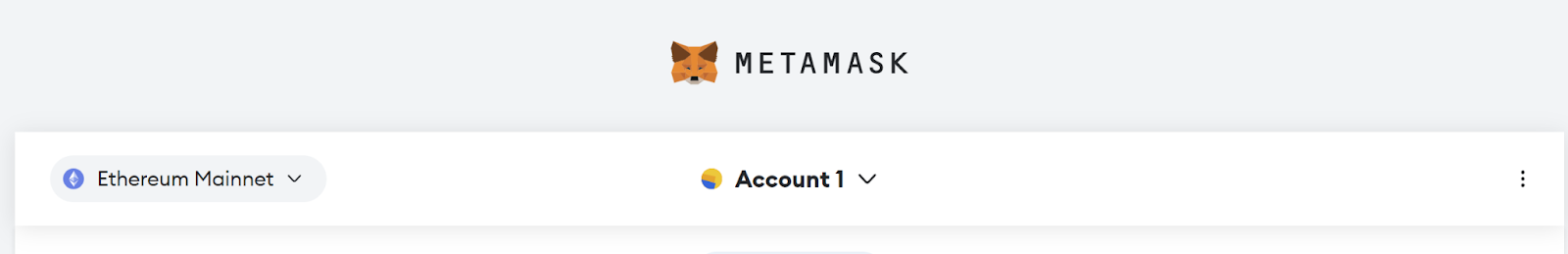
- Scroll to the bottom of the list and click “Add network”
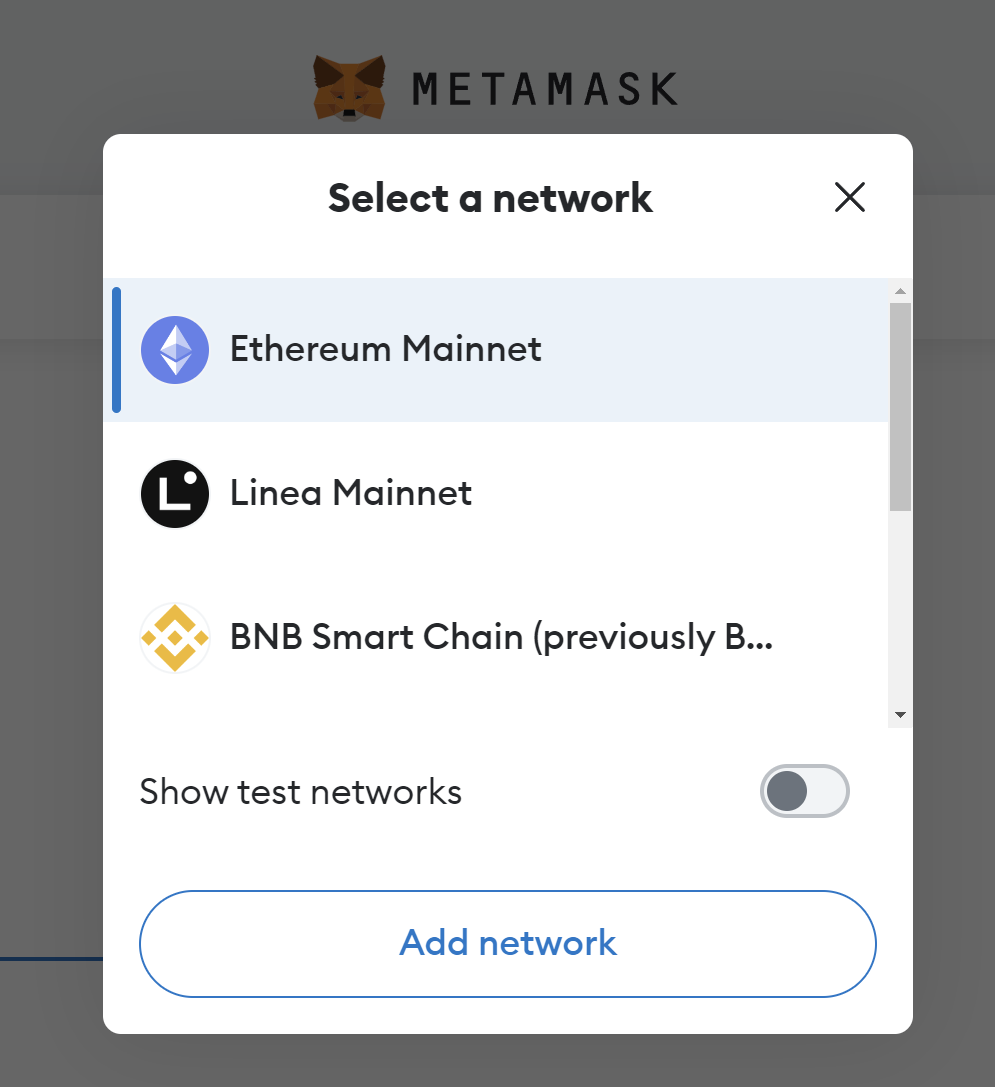
- Add polygon mainnet
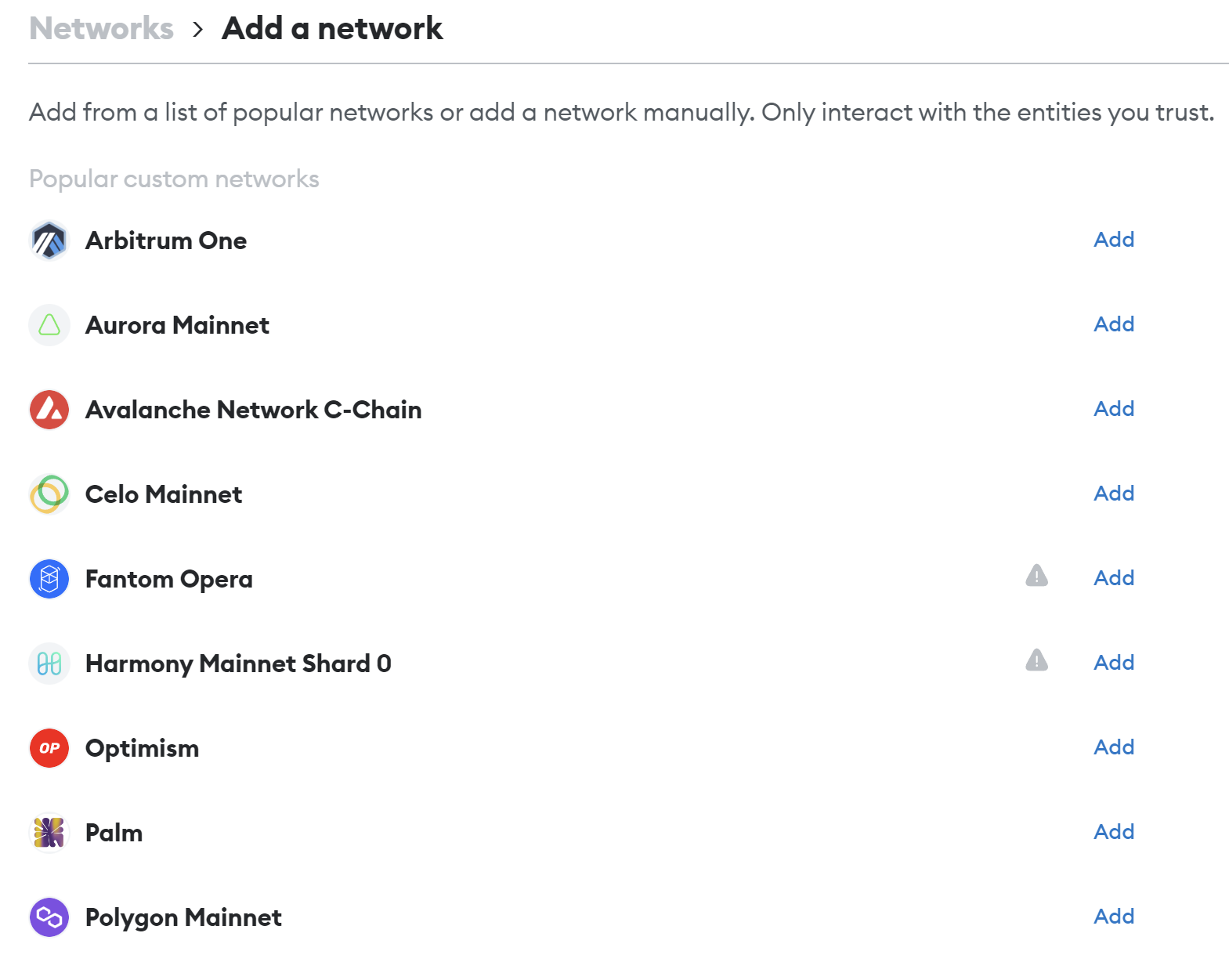
- Approve and switch to polygon mainnet
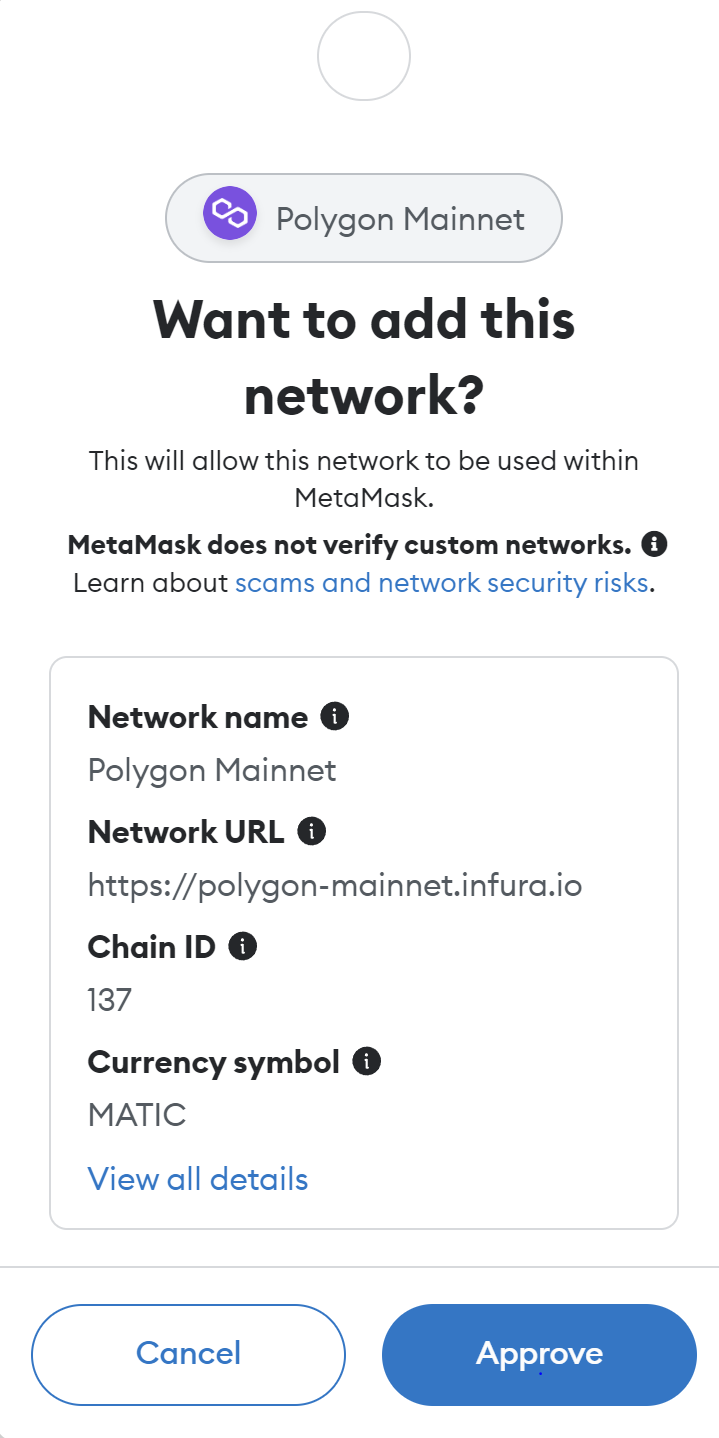
Get MATIC on Polygon

To make any moves on both Polygon and the Playermon game, you'll need some MATIC for transaction fees, also known as gas fees. But here is the good news, transactions on Polygon are super affordable, usually costing less than 0.02 MATIC each. That means just having 1–2 MATIC should cover you for a good 50–100 actions.
Follow any of the below methods to get MATIC on Polygon:
- Method 1 : Buy Matic from exchanges
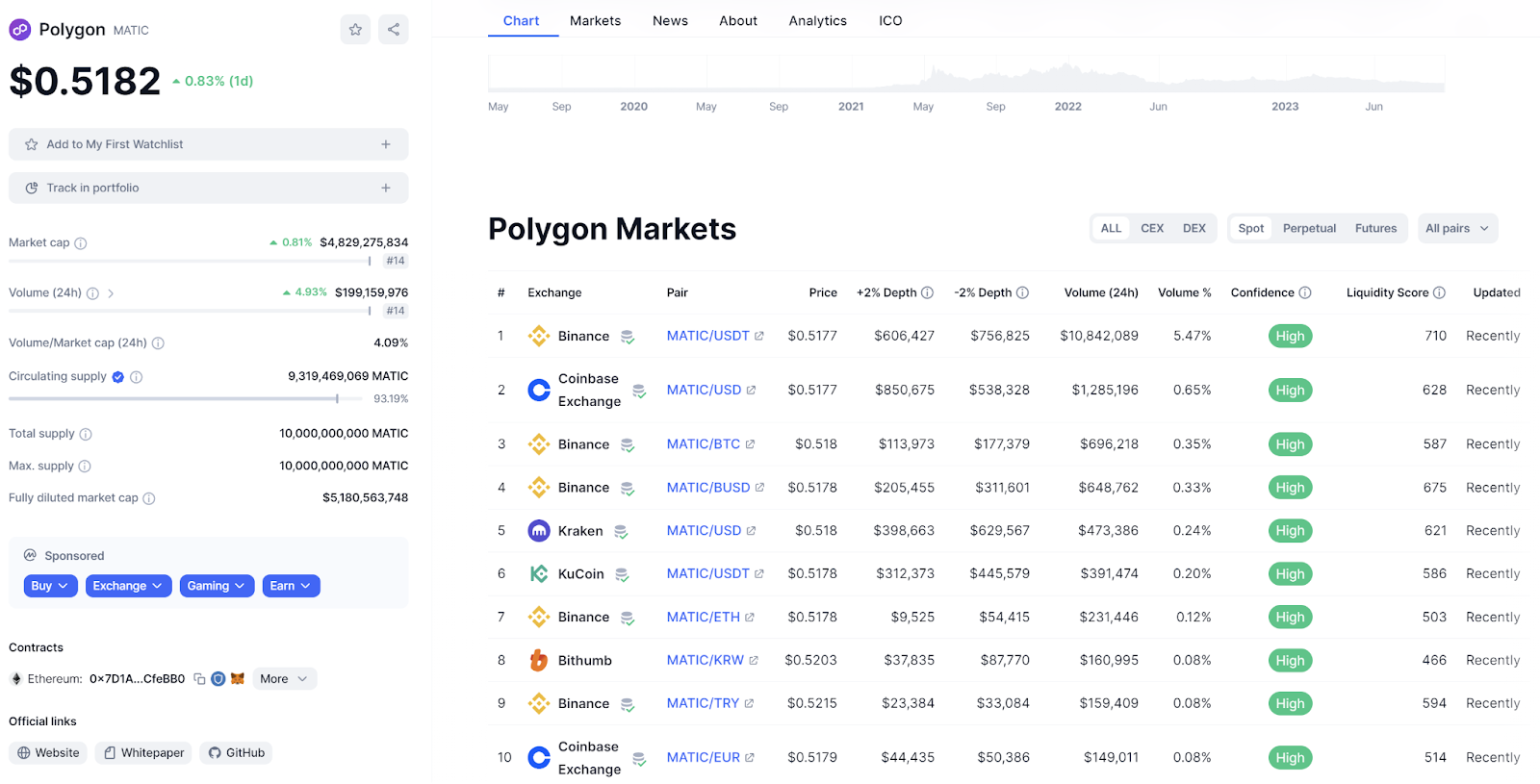
Method 1 : You can transfer MATIC directly into your Polygon wallet from an exchange that facilitates Polygon network withdrawals. Most major exchanges like Binance , Gate.io and MEXC Exchange offer this feature. It's worth noting that some of these exchanges are also partners with Playermon and list the PYM token.
- Method 2: Use a Fiat On-Ramp
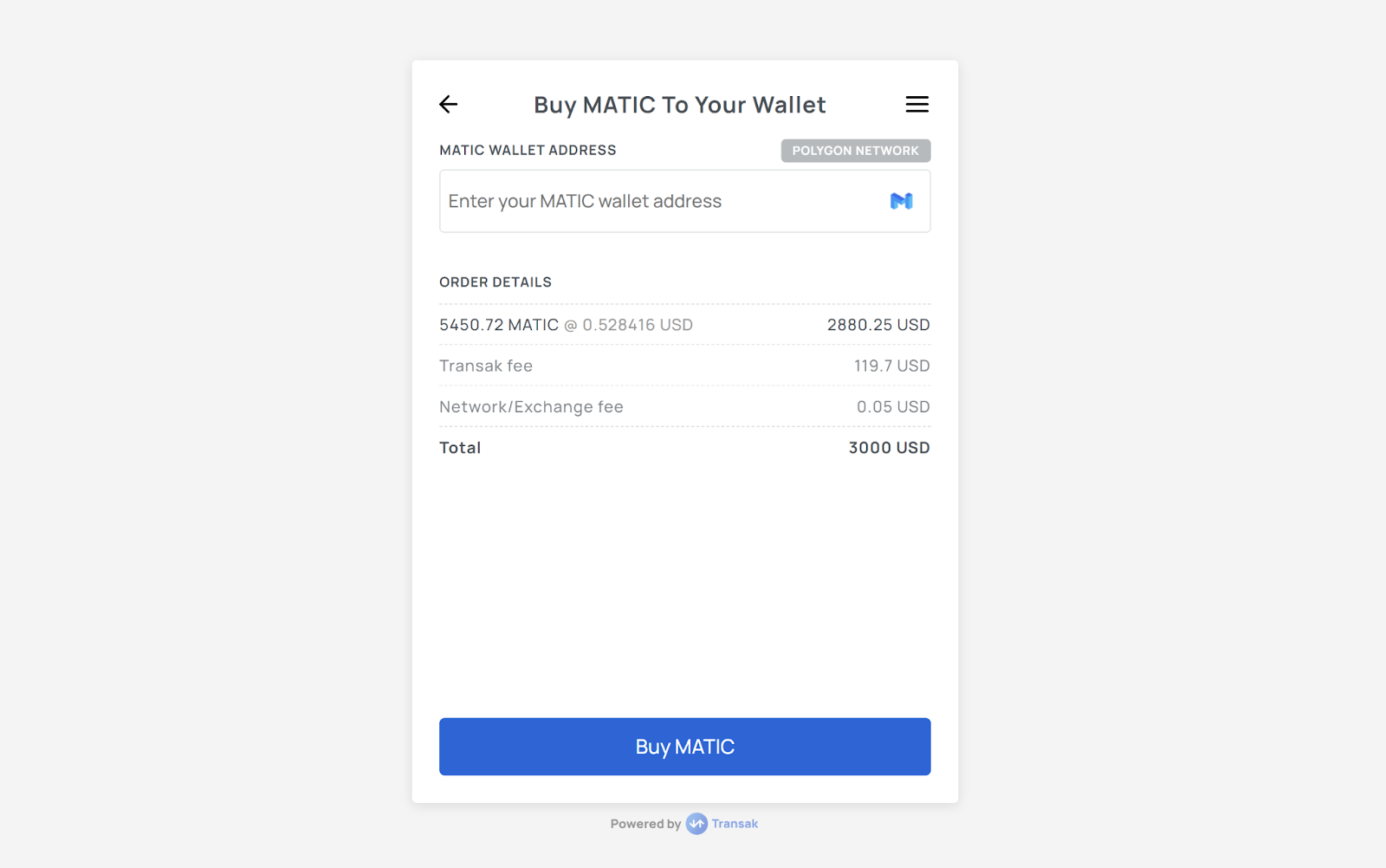
A fiat gateway like Transak enables you to exchange traditional currencies like USD, EUR, or GBP for cryptocurrency directly in your wallet. Keep in mind that these gateways usually come with higher fees, slower transaction times, and certain limitations based on your location, currency, or payment method.
- Method 3: Bridge from a different chain
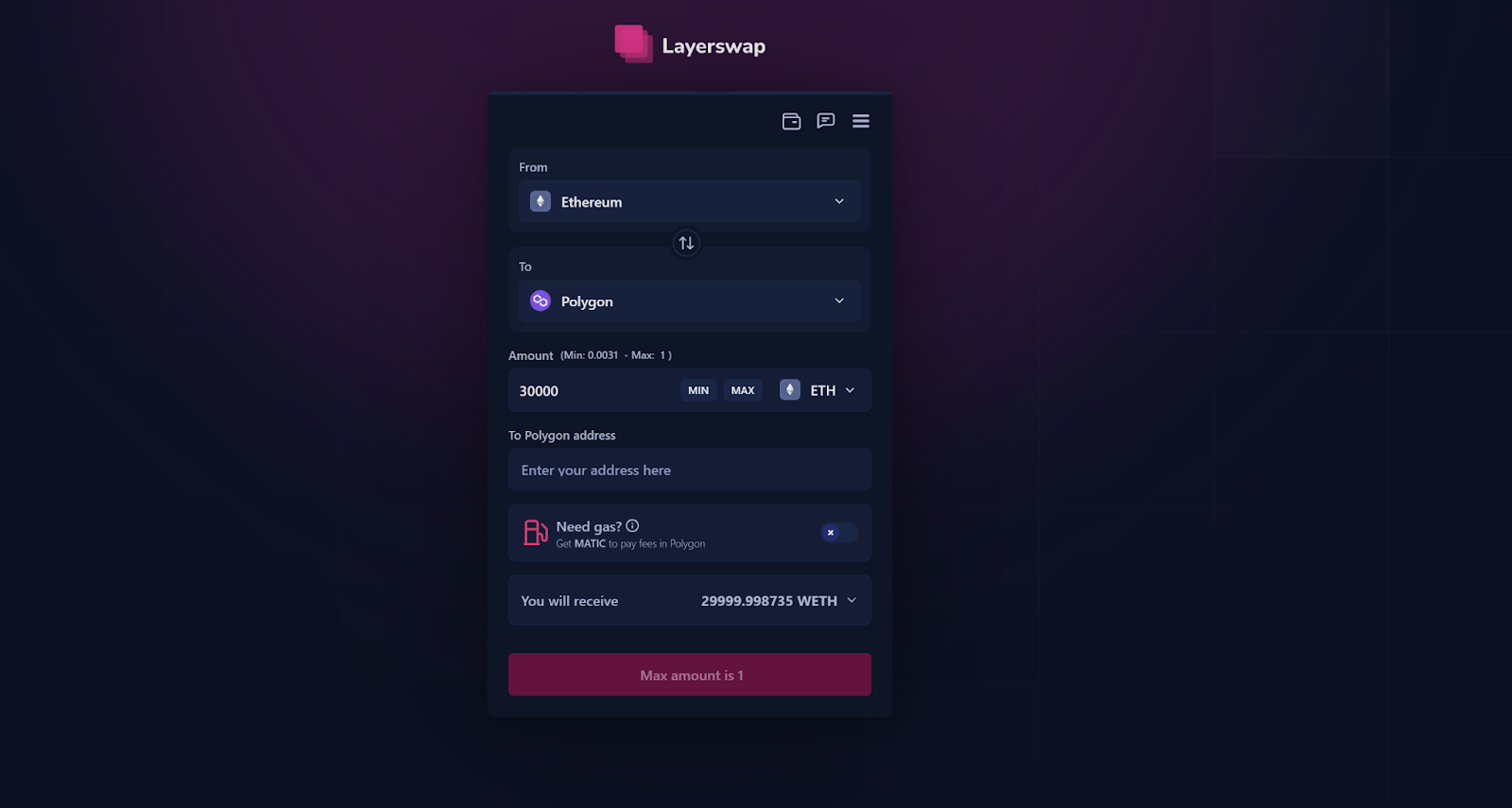
Layerswap allows you to bridge your tokens from a non-Polygon chain onto Polygon. Supported chains include Ethereum, BNB Smart Chain, Arbitrum, Optimism, Avalanche, Fantom, and more.
For additional swapping options, you can visit Polygon's website at the following link: Polygon Wallet ZkEVM Bridge.
Get PYM token on your wallet
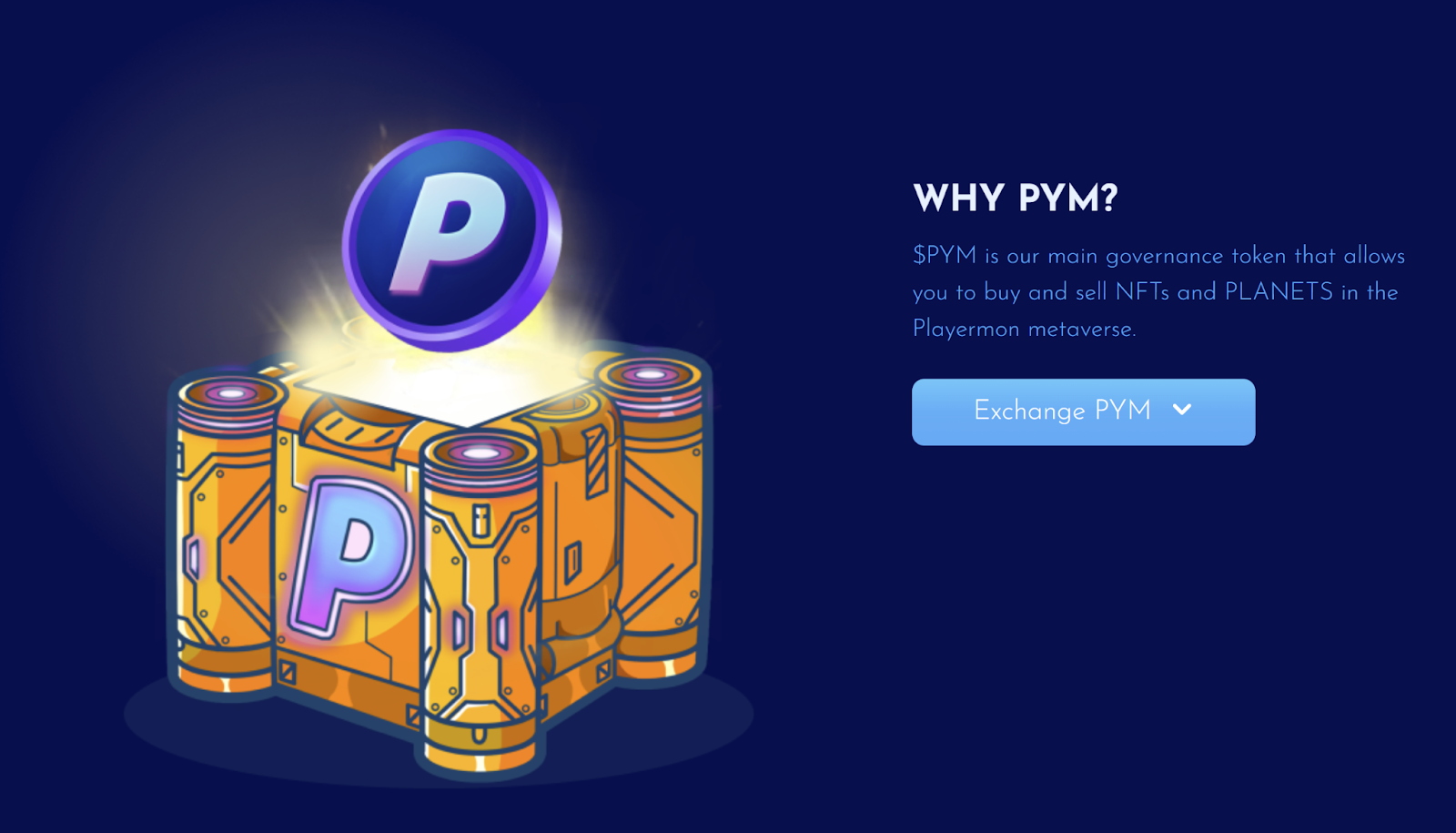
With a limited supply, PYM tokens are Playermon's governance token and offer a range of utilities. These tokens empower you to purchase NFTs, vote through our DAO, obtain and breed Playermons, improve your SpaceDen, discover expansive worlds, and personalize your experience with community-crafted assets. Additionally, they can be staked for upcoming rewards.
To get in the game, acquire PYM tokens from centralized exchanges like Gate.io and -MEXC, or from decentralized exchanges like QuickSwap and Uniswap.
- Method 1: Buy PYM in Gate io

PYM is listed on Gate io.Head over to the Gate.io website to create a new account if you haven't already. Once registered, you can find details about the PlayerMon (PYM) token on their platform via the specified link. After that, you'll be able to begin purchasing PYM tokens.
- Method 2 : Buy PYM from MEXC

PYM is listed on MEXC too. Navigate to the MEXC website and create a new account. Once registered, use the search bar to look for "PlayerMon" or "PYM/USDT" to proceed with buying PYM tokens.
- Method 3: Purchase PYM tokens using QuickSwap
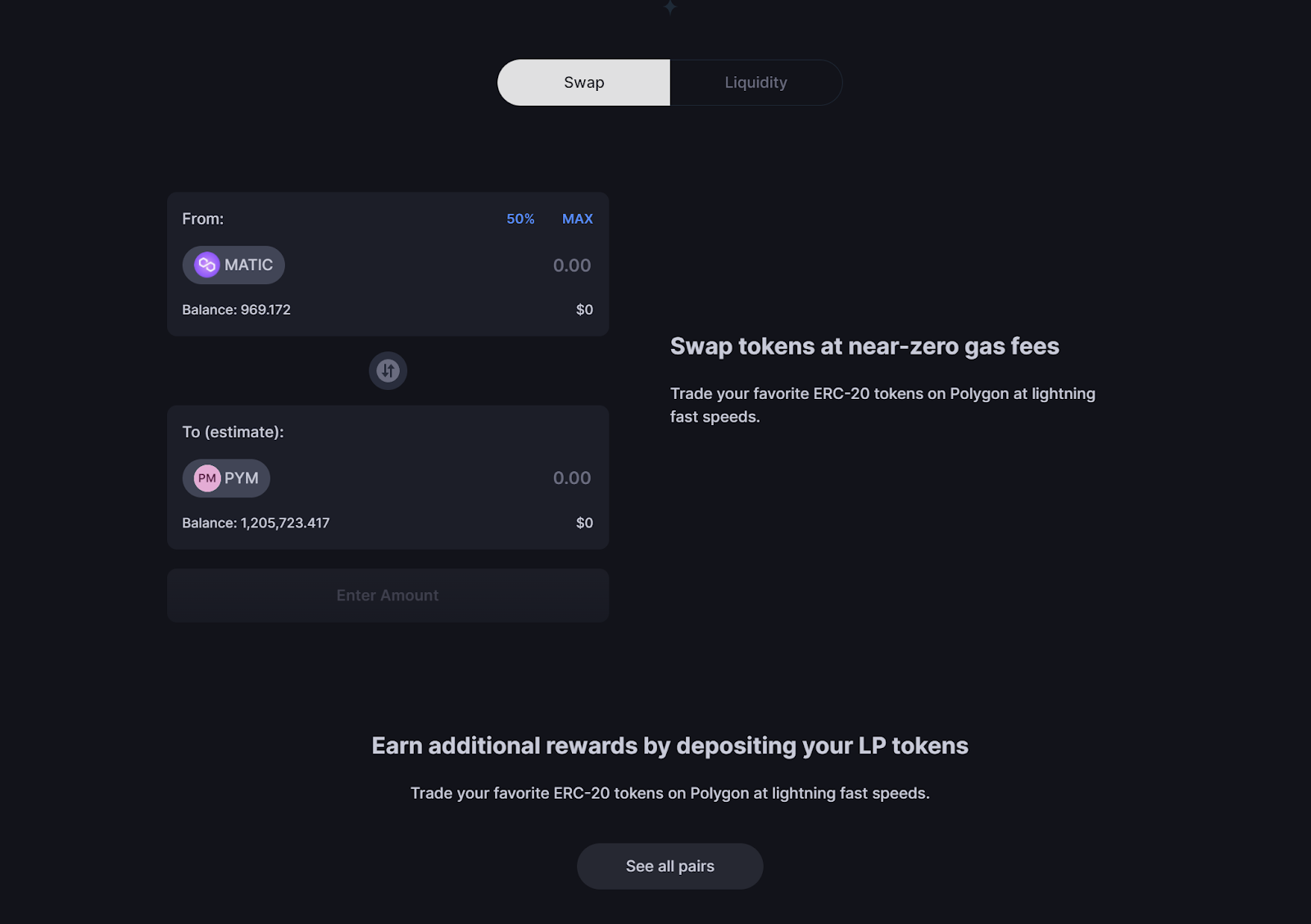
Visit QuickSwap and connect your Metamask wallet. Paste the PYM contract address 0x0bD49815EA8e2682220BCB41524c0dd10Ba71d41 in the token address field then u can start swapping
Click the link below and start swapping.
- Method 4. Purchase PYM tokens using UniSwap links below:
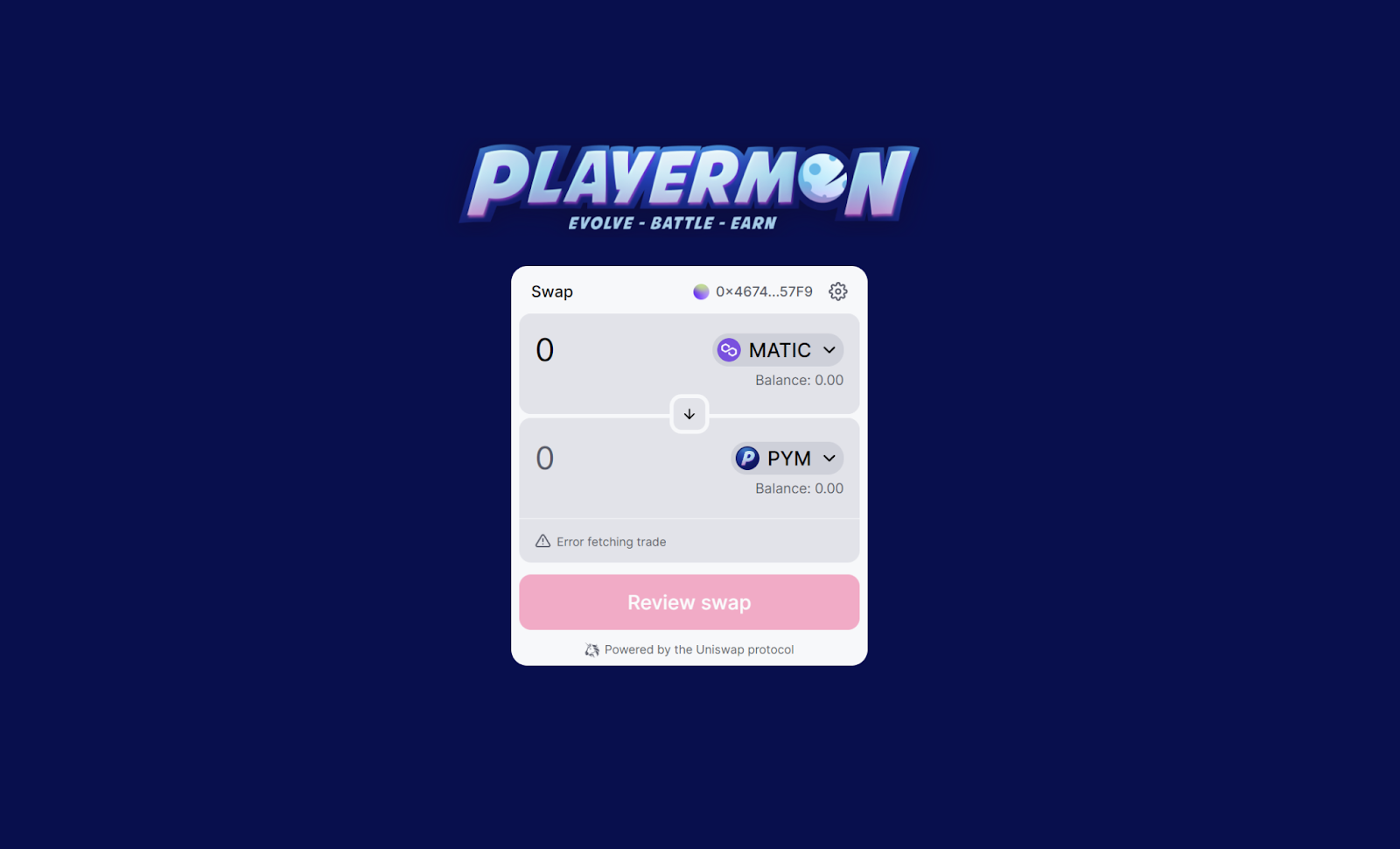
Go to the UniSwap site for PlayerMon, connect your metamask wallet and start swapping.
Finally, Acquire PlayerMon NFTs
Once you've acquired PYM tokens and MATIC, you can then proceed to our homepage Radix Marketplace or the Playermon OpenSea to buy the playermon NFTs.
Once you've purchased three Playermon NFTs, you're all set! Welcome to Playermon! When you're ready, visit https://playermon.com/download to download our game and log in to start playing!
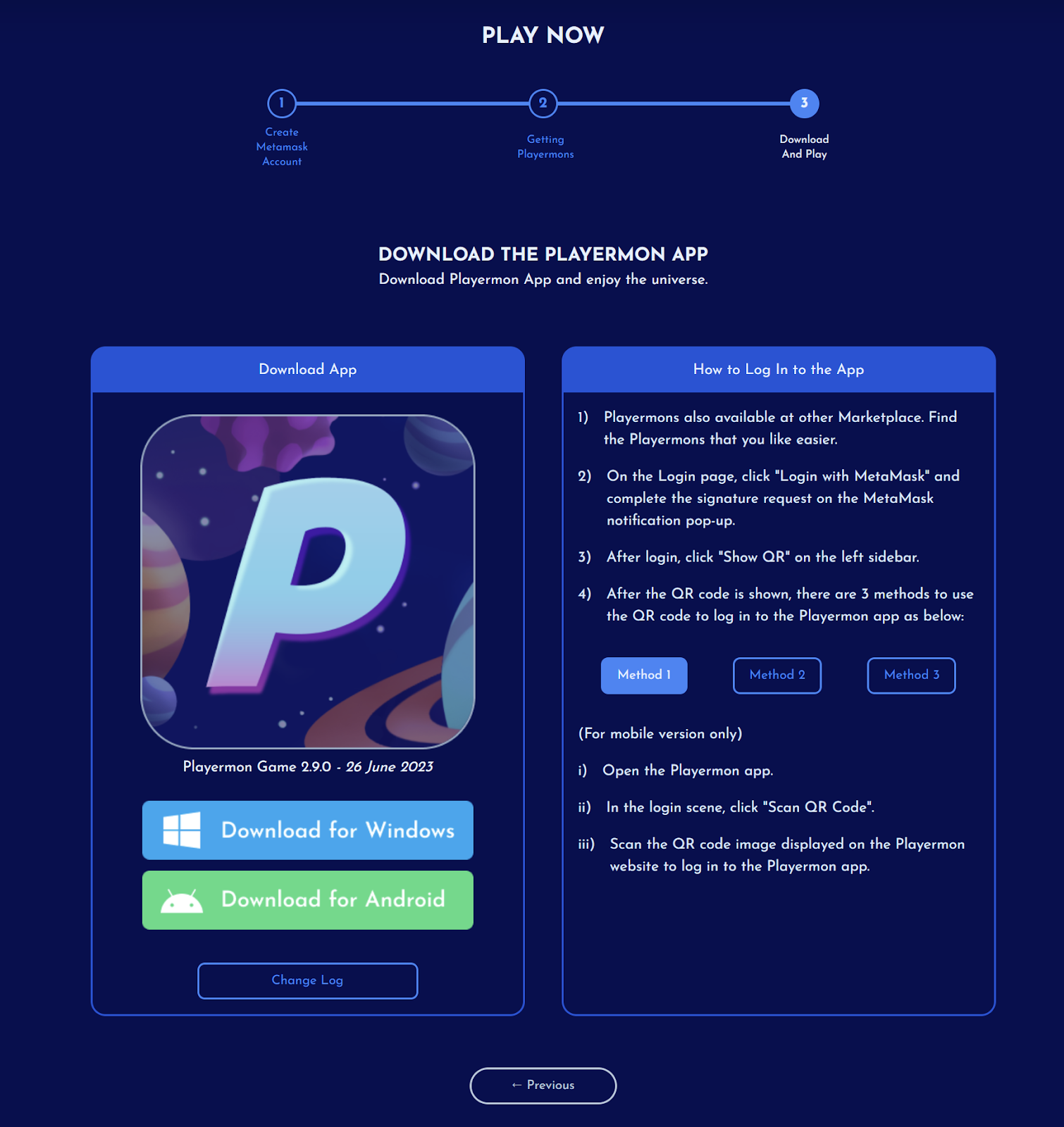
Here are the steps on How to Log-In using the Application
- Step 1 Go to your Metamask Application
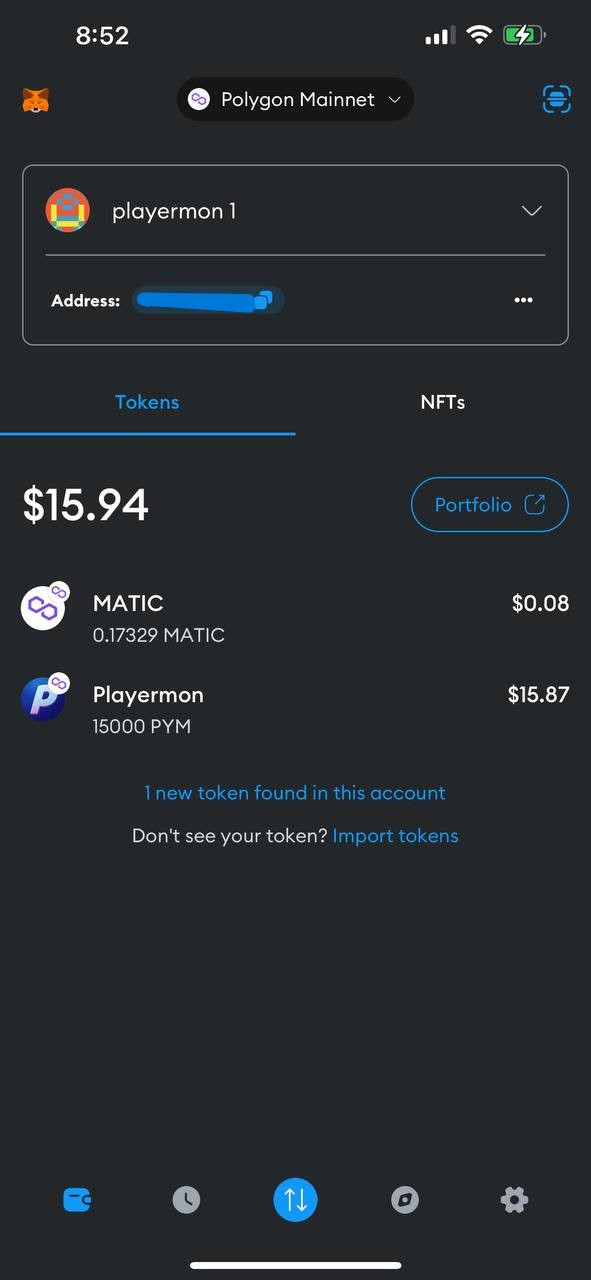
- Step 2 Go to browser ,Search and Type : Playermon.com
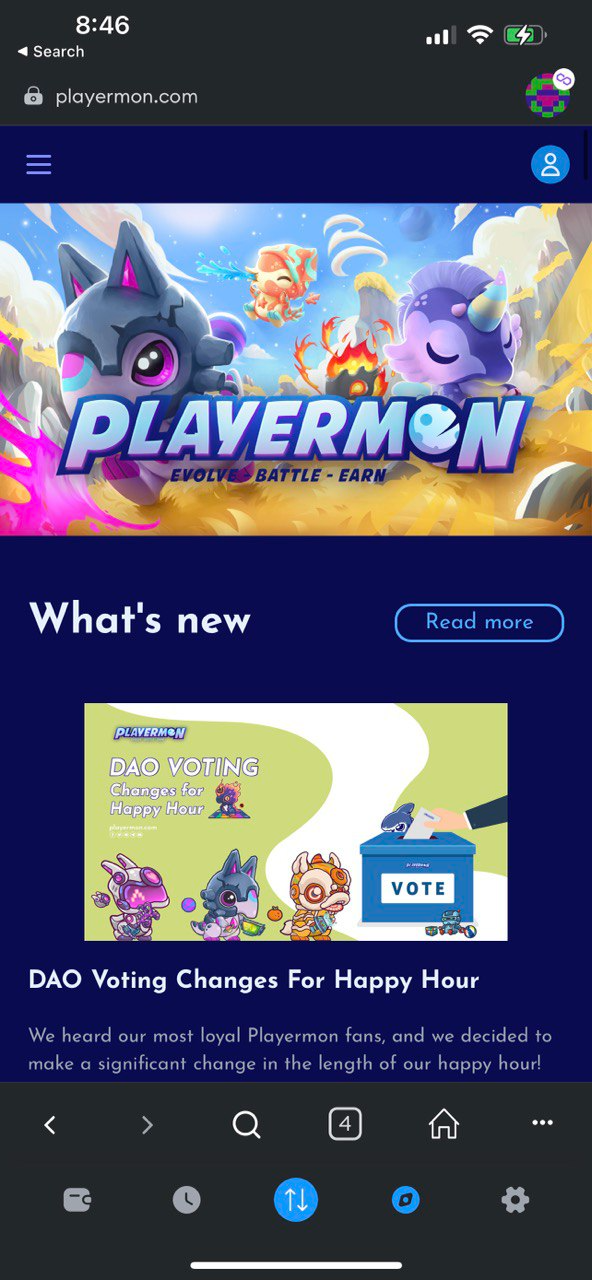
- Step 3 Click the left top corner Metamask Icon, then sign in
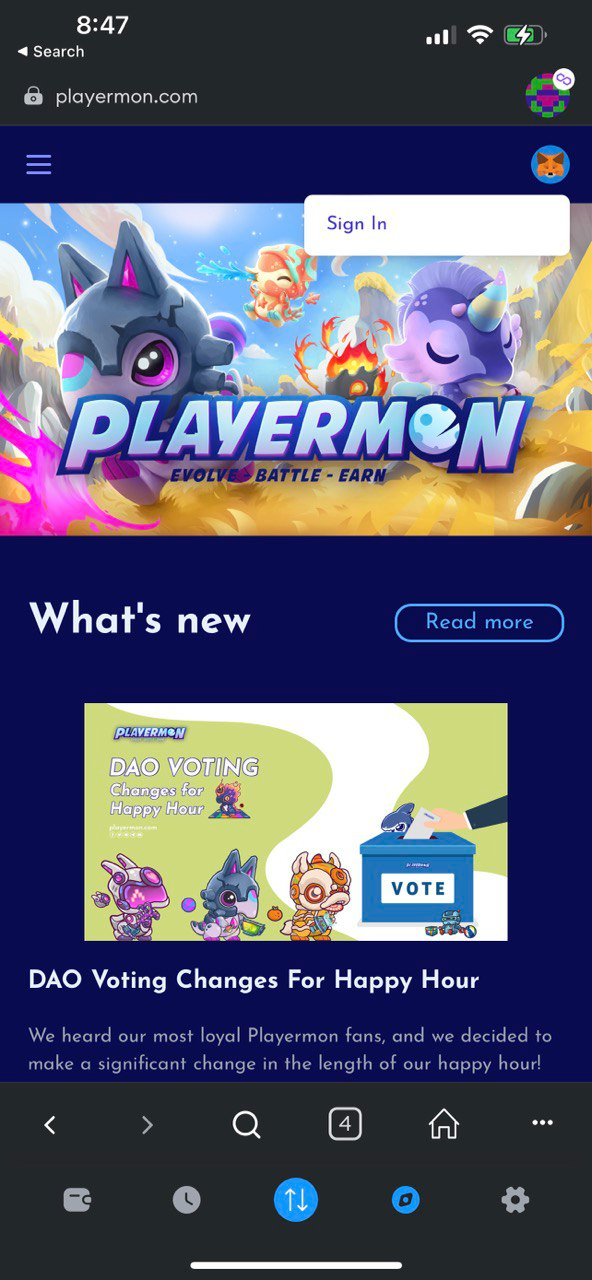
- Step 4 Sign and approve metamask wallet access
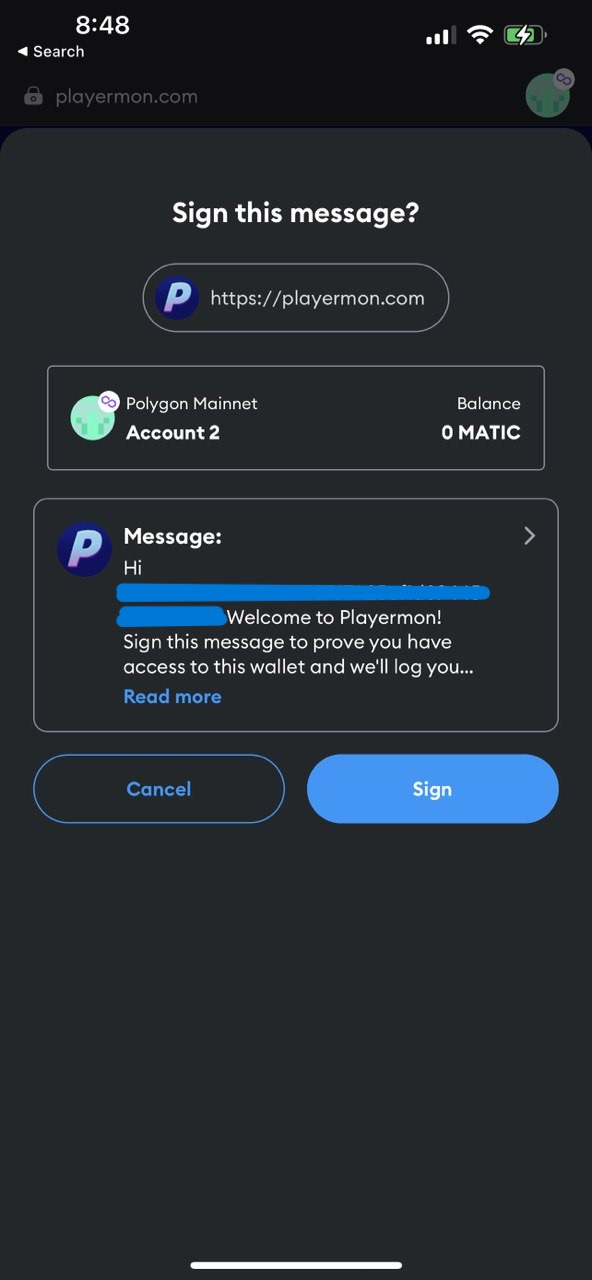
- Step 5 Go to your Profile
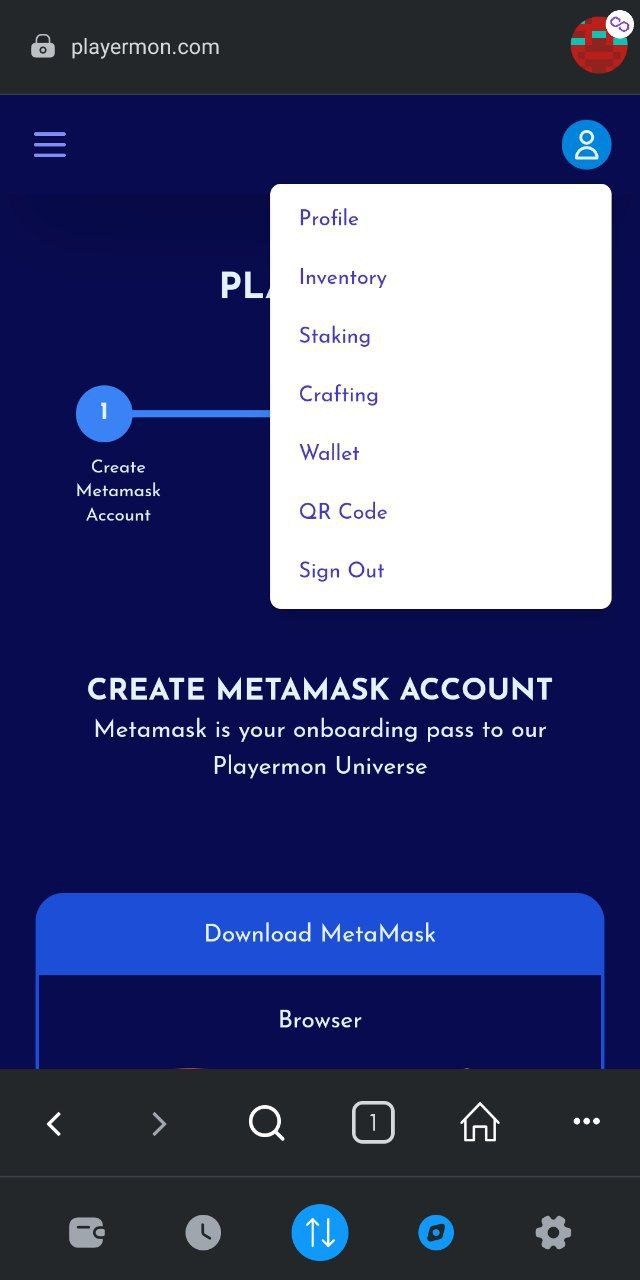
- Step 6 Show QR, download QR image or copy QR code
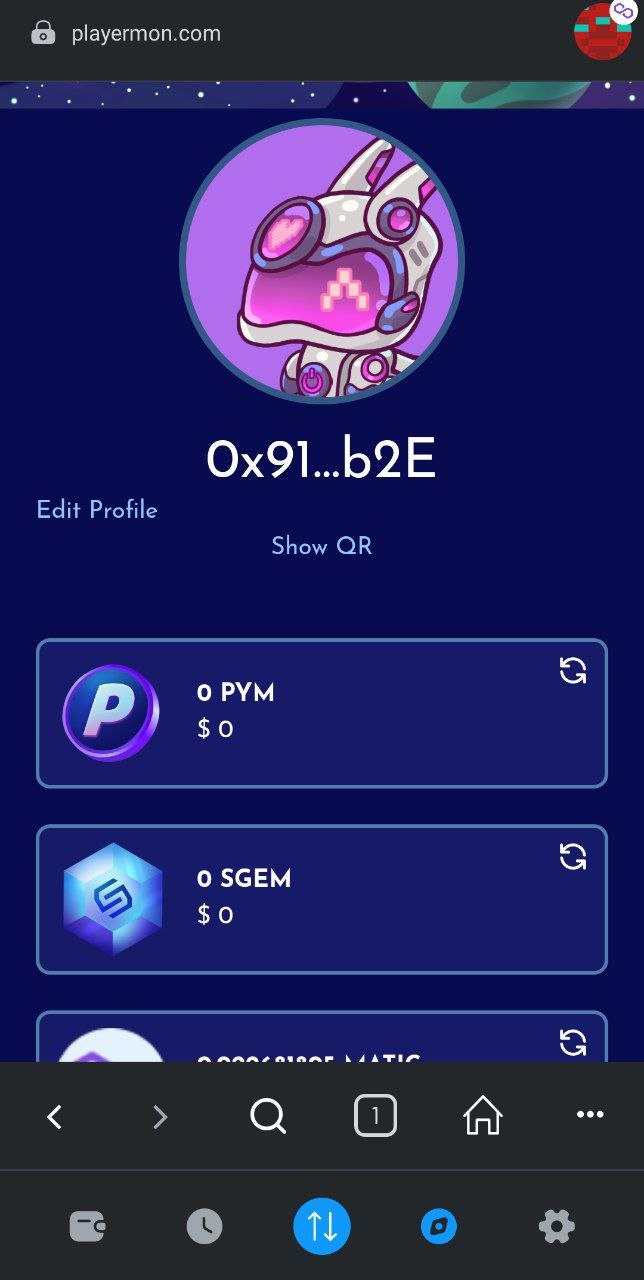
- Step 7 You can log in to the game by either scanning the QR code, pasting the QR code, or choosing a screenshot of the QR code. Once you've done that, you're all set.
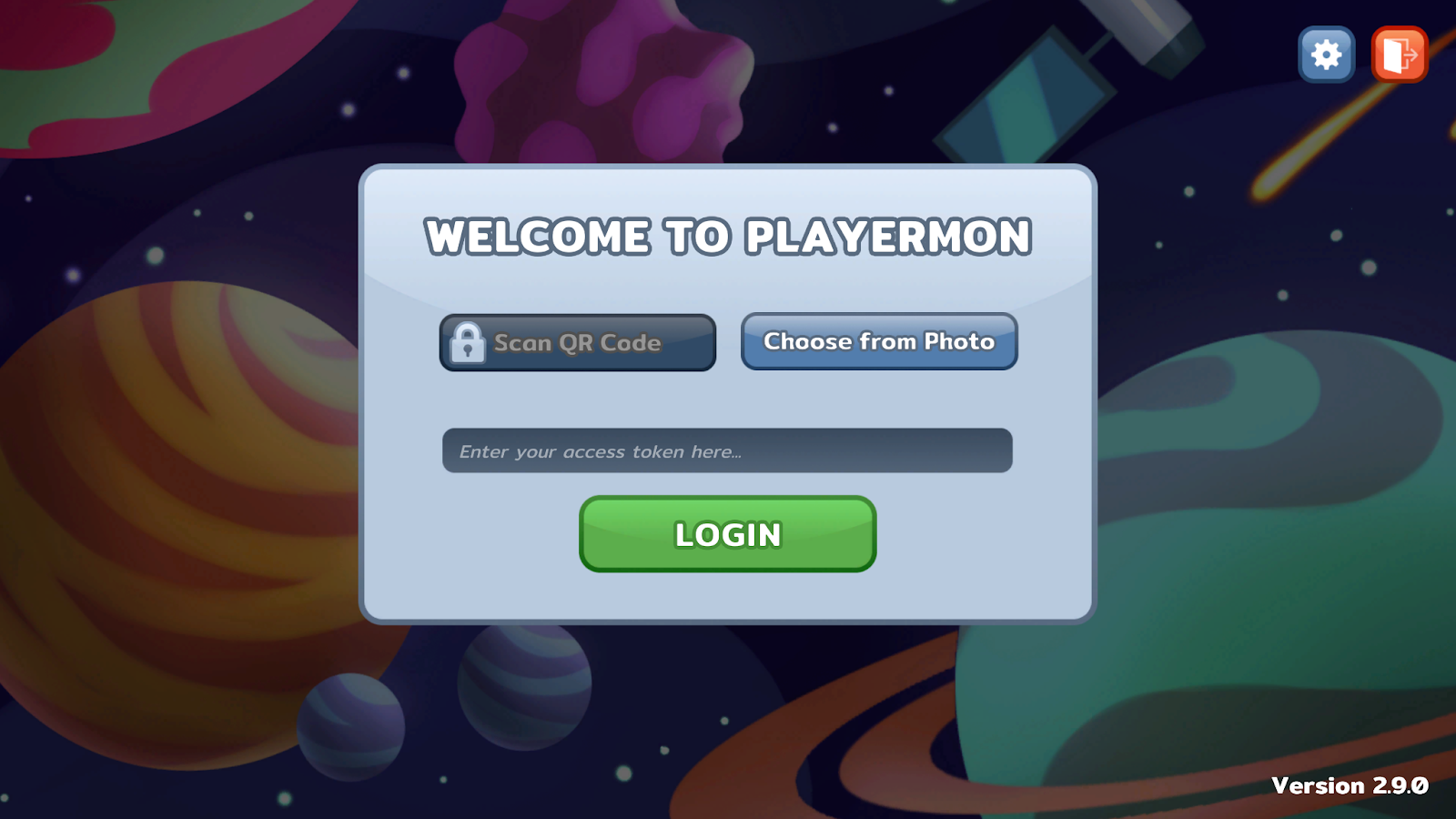
It’s as easy as that! Follow the steps now and get limitless possibilities through our Win to earn game, Playermon. Join Ancholand, top the leaderboard, and get amazing prizes! Be the next Playermon master! Download the game and join us in the invasion of the Playermon universe. Playermon to the moon!
PYM #Playtoearn #wintoearn #getstarted
Discord: https://discord.com/invite/sMAAYz4q8v
Telegram: https://link.playermon.com/telegram
Telegram Announcement: https://link.playermon.com/telegram-ann
Twitter: https://link.playermon.com/twitter
Medium: https://link.playermon.com/medium
Instagram: https://link.playermon.com/instagram
YouTube: https://link.playermon.com/youtube
Facebook: https://www.facebook.com/playermonofficial
