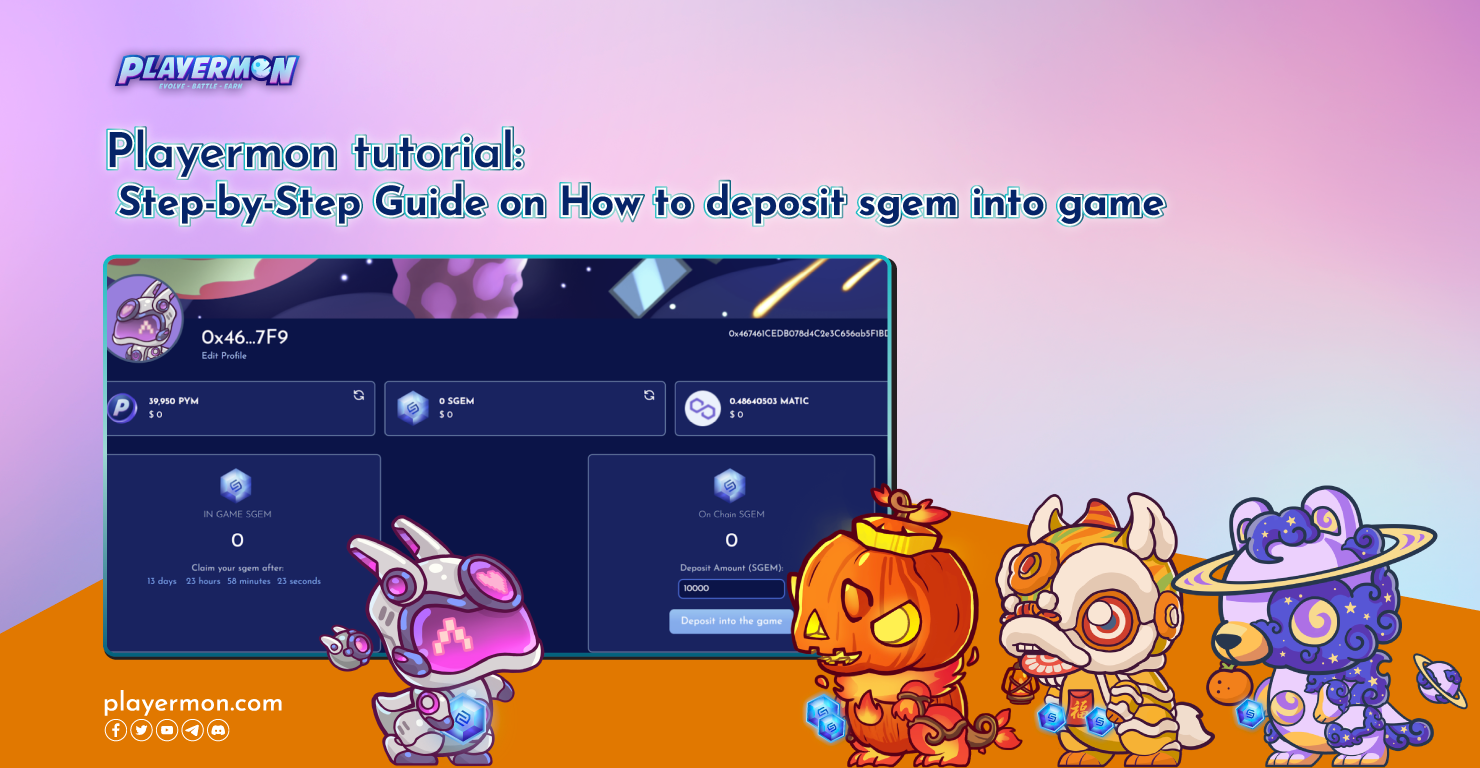
Can’t get enough of your Playermon experience? SGEMs can offer more possibilities in the Anchorland. From items to unlimited energy points, breeding and more owning SGEMs can create a thrilling adventure and advantage to any battle.
Want to know how to have your own stash of SGEMs in an instantly? Here’s a step-by-step tutorial on how to deposit SGEM into the Playermon game. Read on and unlock opportunities in Anchorland.
Step 1:
Go to https://dex.playermon.com/ : Swap USDT to SGEM
Look for the DEX section on the Playermon page to swap your USDT tokens to SGEM tokens.
- To complete the token swap, make sure you have the required amount of USDT tokens and matic in your wallet.
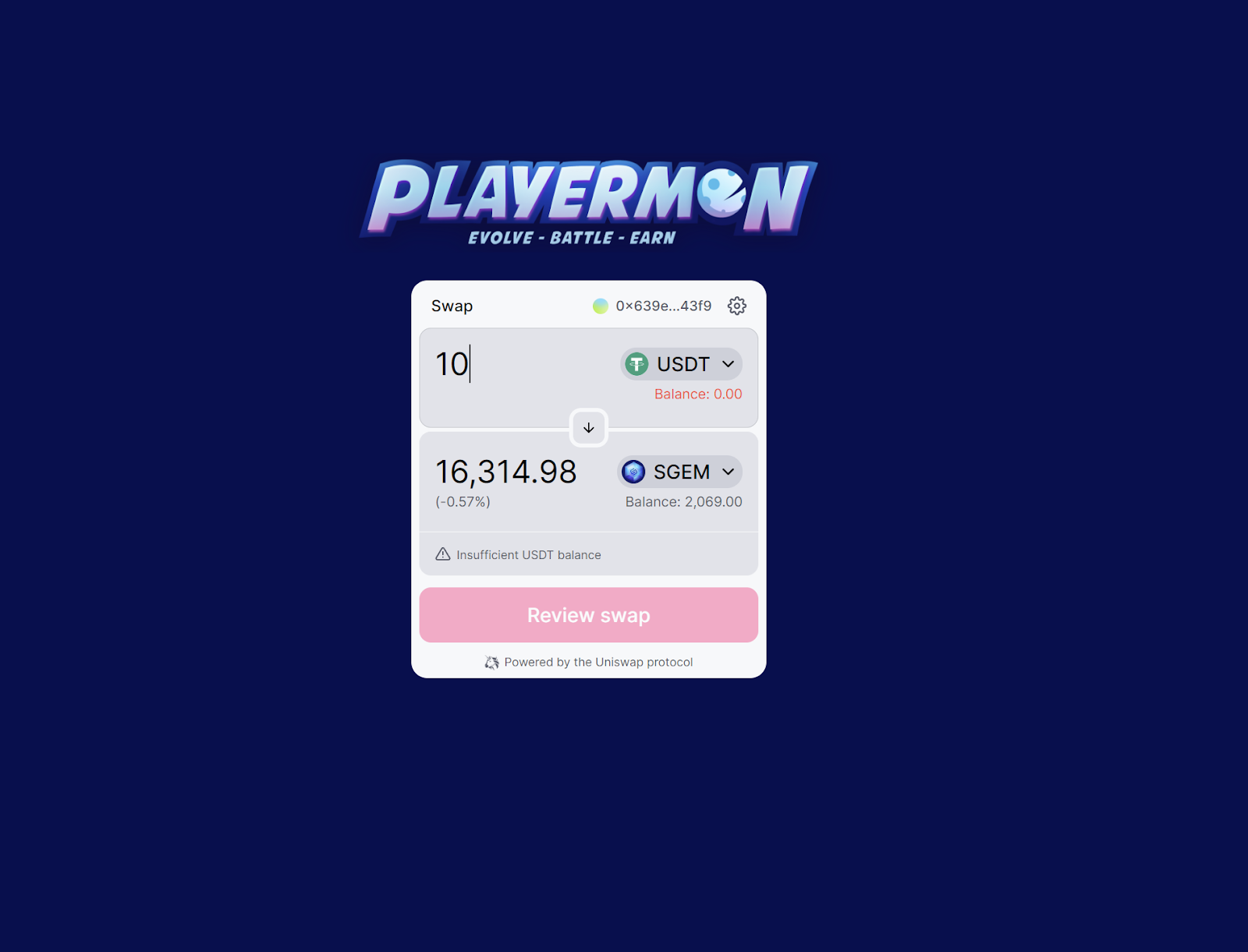
Step 2:
Go to https://playermon.com/profile Player Profile page
After swapping your tokens, go to your Playermon website user profile page. This is a user icon that is located in the top right corner.
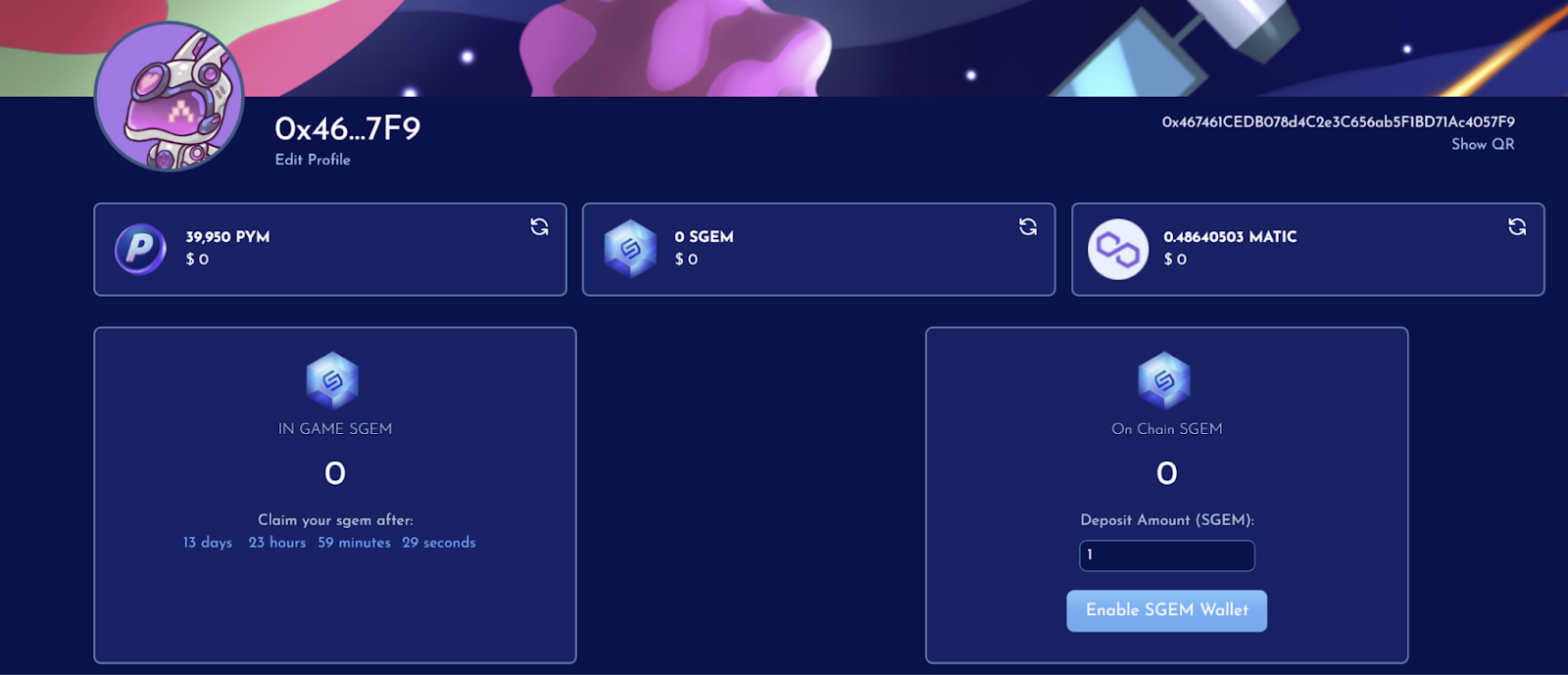
Step 3:
Enable and approve your SGEM wallet.
Within your profile, look for an On -Chain SGEM section. This is where you authorize the game to access and use your SGEM tokens and deposit your On-Chain SGEM into the game .
- Click the “Enable SGEM wallet “ button. Within your metamask pop up, look for a section related to token approvals or permissions. This is where you authorize the player to access and use your SGEM tokens.
- Follow the instructions to approve the use of SGEM tokens. This step is necessary to enable the game to interact with your tokens.
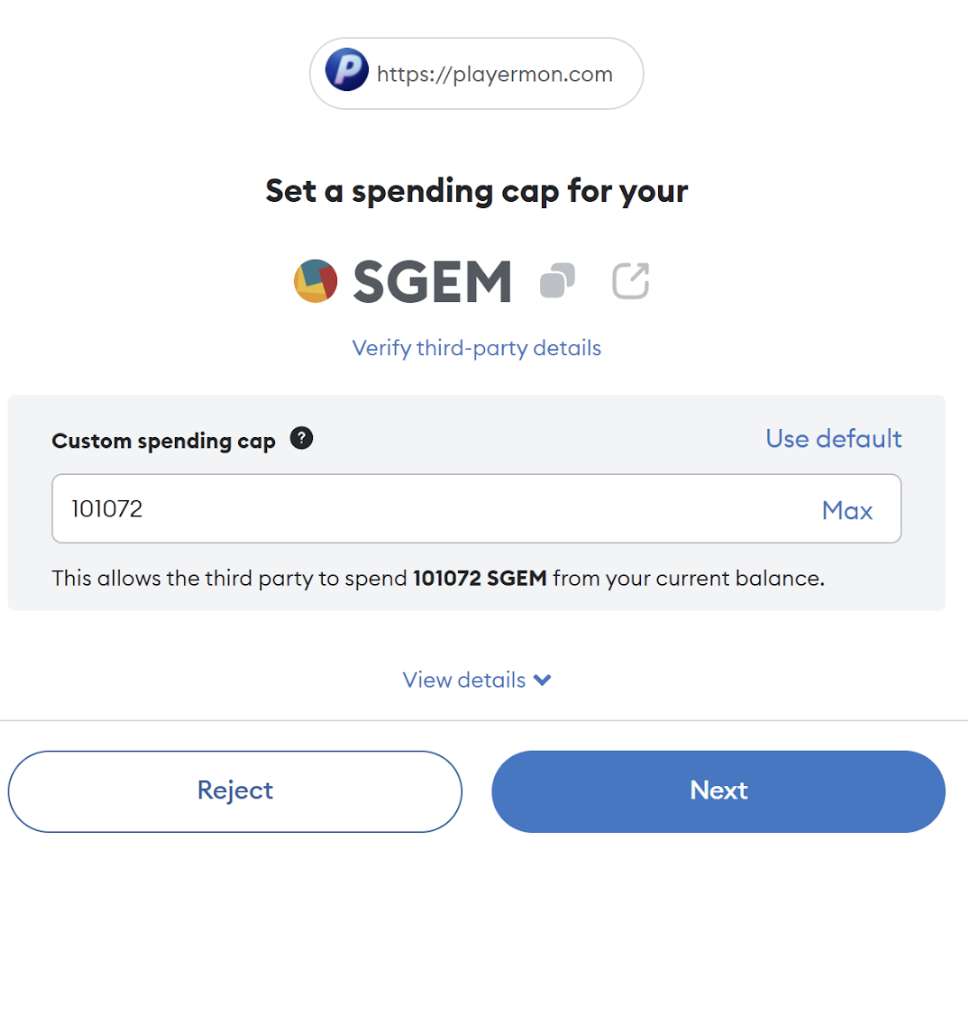
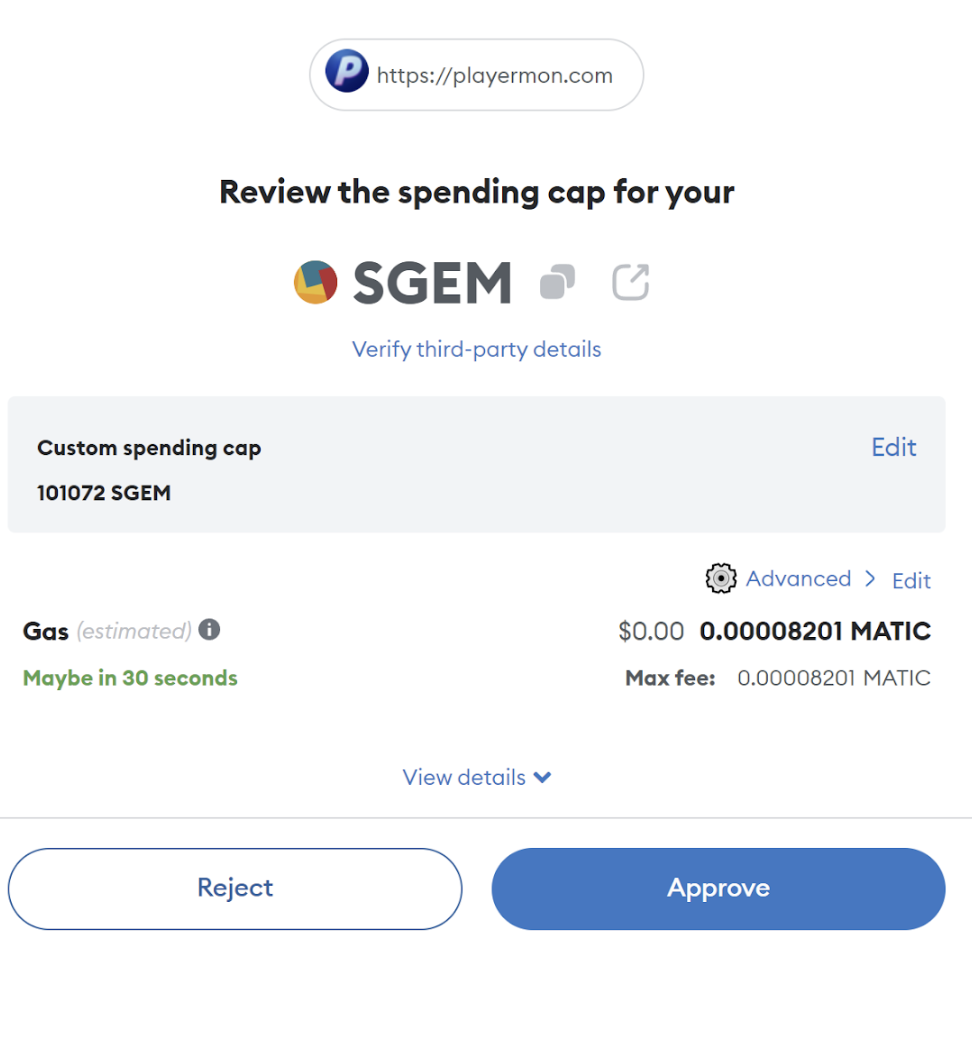
Step 4:
Click deposit SGEM in the game, found on the On -Chain SGEM section.
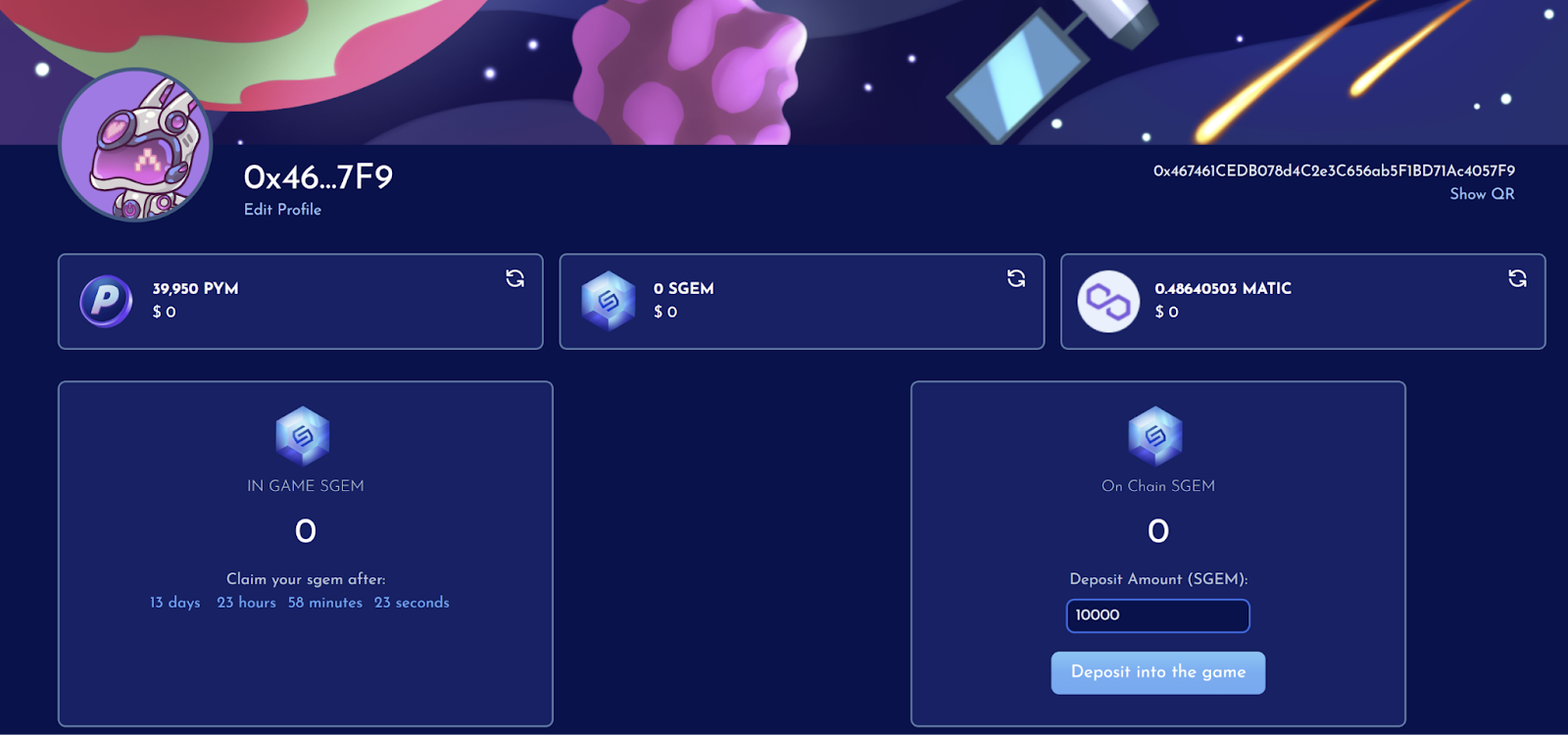
- Now, find the "Deposit into the game" button within On -Chain SGEM section.
- Enter the amount of SGEM tokens you wish to deposit into the game and click "Deposit into the game" button to proceed.
- Click “Confirm” in your metamask wallet pop up.
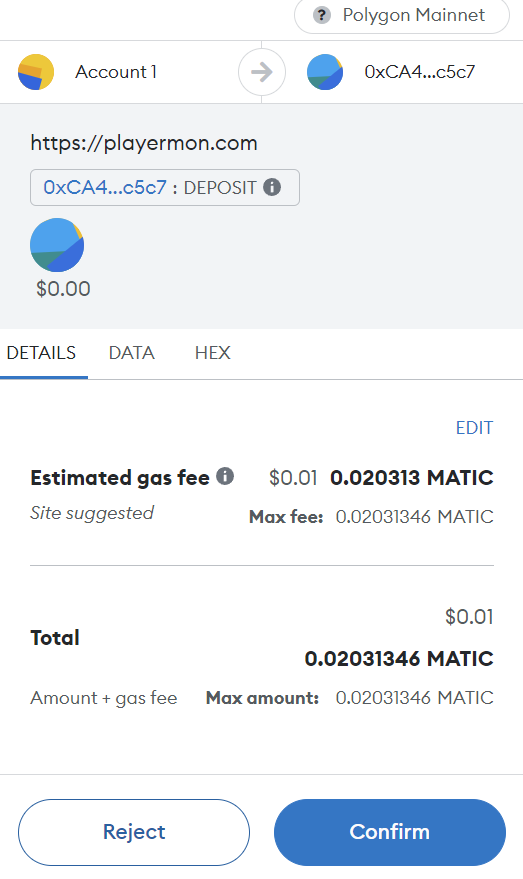
Step 5:
Done

- Once you've deposited the SGEM tokens into the game, the system will process the transaction. You should now have the equivalent SGEMs to purchase energy points in game.

- In Playermon game, navigate to the energy section in game where you can purchase energy points by using SGEMs
Voila ! You've successfully deposited SGEM tokens into the Playermon game and used them to purchase energy points as well. Now, you can enjoy uninterrupted gameplay. Remember, if you ever run low on energy points again, you can repeat these steps to replenish them using SGEM tokens.
SGEM offers a lot of advantages and possibilities in the Playermon invasion. So be ready now that you have learned how to deposit SGEMs in Playermon. Gain that unlimited energy points, get that NFT item and win the game to your advantage. Fight on, Playermon!
Discord: https://discord.com/invite/sMAAYz4q8v
Telegram: https://link.playermon.com/telegram
Telegram Announcement: https://link.playermon.com/telegram-ann
Twitter: https://link.playermon.com/twitter
Medium: https://link.playermon.com/medium
Instagram: https://link.playermon.com/instagram
YouTube: https://link.playermon.com/youtube
Facebook: https://www.facebook.com/playermonofficial